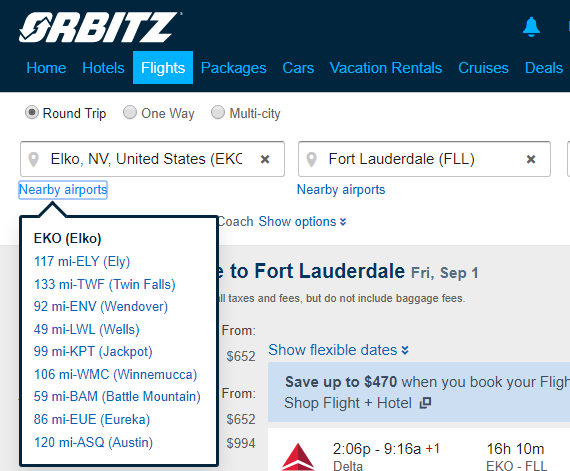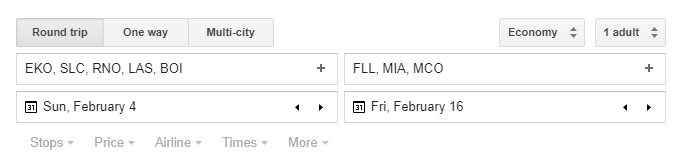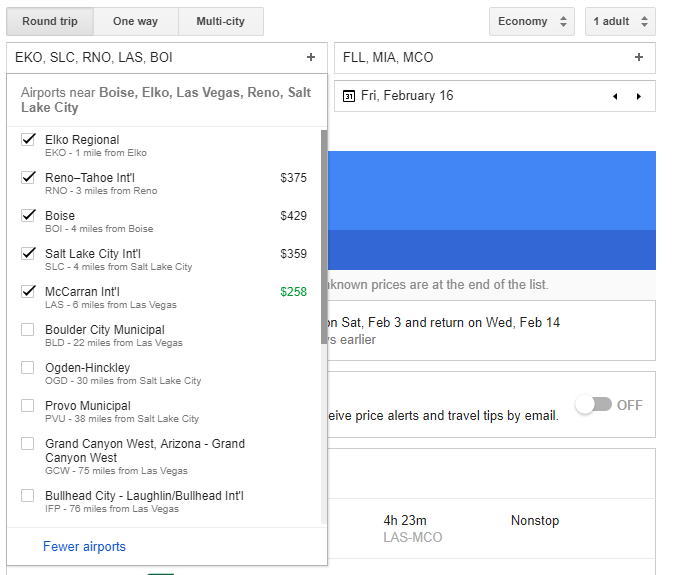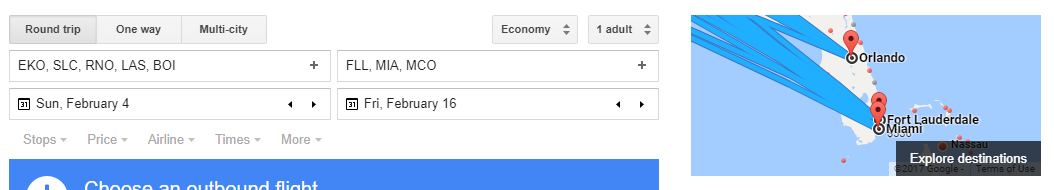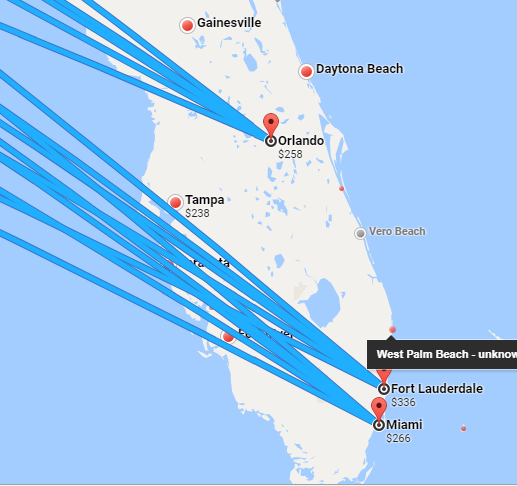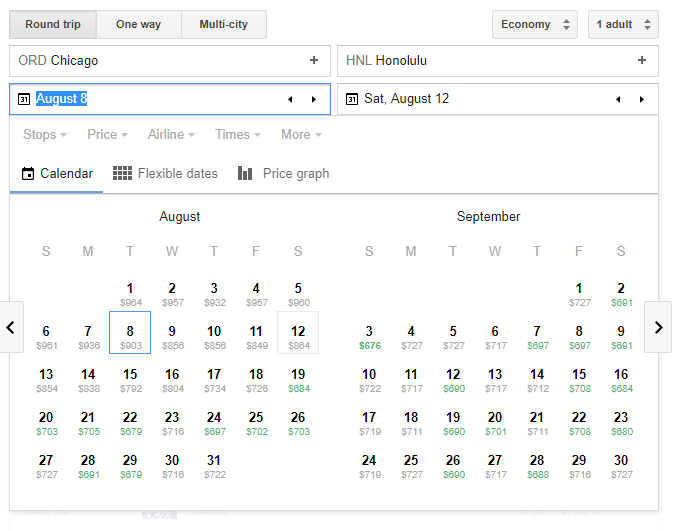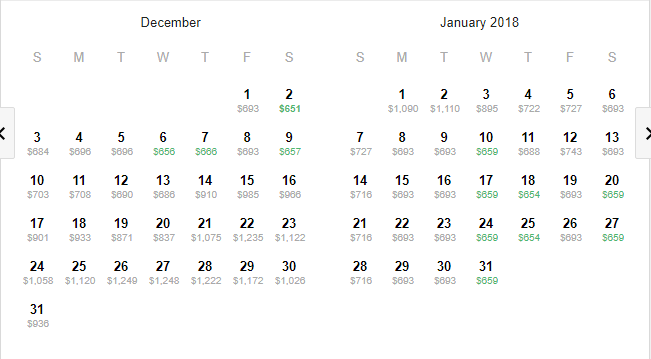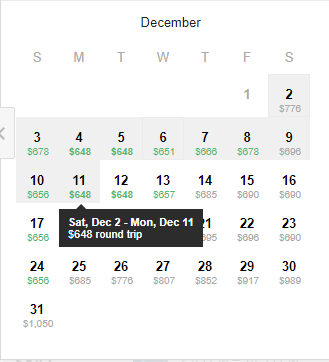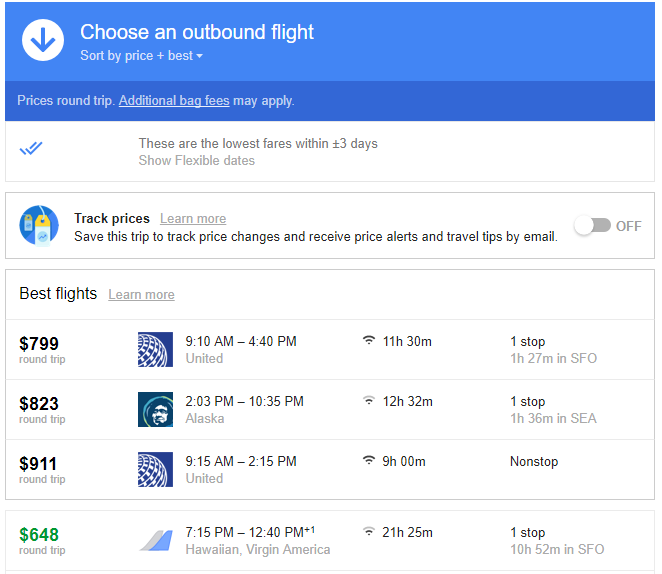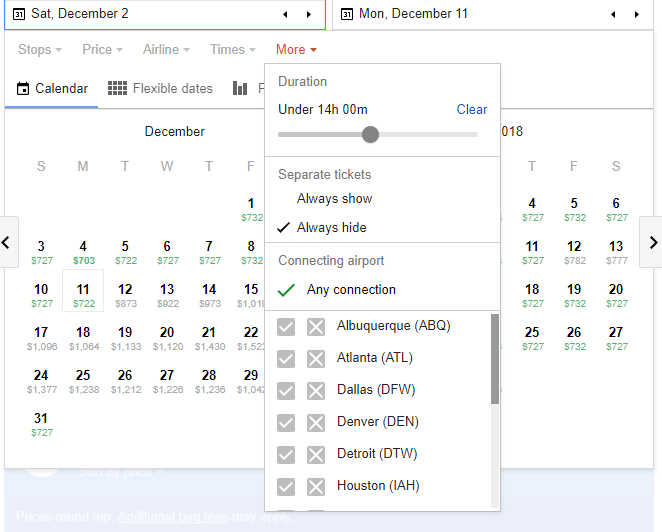One of the unique things to think about when travelling internationally is the logistics of foreign currency. In America the majority of stores and restaurants will accept credit cards, but that is not always the case. In many countries cash is king, and being stuck without cash on hand could be extremely problematic. That is why it is crucial to know how and where to get local currency. Equally as important, you need to know how to get the best exchange rate when purchasing foreign currency.
Paying with a Credit Card (in the Local Currency)
Often the best exchange rate you will get comes directly from the major card issuers. Visa, MasterCard, and American Express all calculate their own exchange rates, and often they are the best rates available. The rates between the three issuers are often very close to one another, although MasterCard often has a slight edge. When you make a purchase with your credit card, as long as the merchant charges in the local currency, you benefit from the exchange rate calculated by your card’s issuer.
Aside from the card issuer, you also have to consider the bank that issued you the card in the case of Visa and MasterCard. Many cards will charge a small fee on every purchase made in a foreign currency. 3% is a common fee, and while it appears small, it can add up significantly over the course of a vacation. That being said, there are a large number of cards that do not charge any foreign transaction fee. It is a very good idea to have at least one card in your wallet that does not charge a foreign transaction fee.
Using a Debit Card in a Local ATM
Just as with credit cards, debit cards use the exchange rate set by the issuing bank, almost always Visa or MasterCard. It is very important, however, to choose the local currency if the ATM gives you a choice. If you use an ATM in China and request US Dollars, for example, the ATM determines the exchange rate. This rate will often be significantly worse than the direct rate offered by the card issuer. This also gives you the great benefit of having local cash, in case the need should arise.
Also like credit cards, there are fees that can be charged depending on the bank the debit card is attached to. Although not as common as credit cards with no foreign transaction fees, there are a few banks that do not charge any withdrawal fees for using out of network ATMs. A few banks will even reimburse you for any fees charged by the bank that owns the ATM. USAA, if you qualify for an account, and Charles Schwab are two such banks. For other banks the fee charged could be a flat amount, such as TD Bank’s $3 fee per withdrawal, a percentage of the withdrawal amount, such as Ally Bank’s 1% per withdrawal, or a combination, such as Chase Bank’s fee of $5 plus 3% of the withdrawal amount. This fee is separate from any fee charged by the bank that owns the ATM.
Purchasing Foreign Currency From Your Local Bank
One option for obtaining foreign currency before you travel would be to purchase currency from your local bank. Not all banks will offer this option, and each bank that does sets their own exchange rate. This rate is often worse than the direct rate offered by Visa or MasterCard, typically by around 5%. Aside from the worse exchange rate, banks will often charge an additional shipping fee to deliver the foreign currency to your home or a local branch of your bank.
This option is typically only available if you have an account with the bank in question. For example, Wells Fargo and Bank of America both offer foreign currency purchases, but they require you to pay with your associated checking or savings account. With the exchange rate being approximately 5% worse and an added shipping fee, it might seem like a bad idea to purchase currency. However, it could be necessary or just extremely convenient, depending on your plans when you arrive. For example, if you are arriving in a country via cruise ship or over land rather than flying, there may not be a convenient ATM. Having cash on hand when you first arrive can be invaluable, both to save time and in case you need cash before being able to find an ATM.
Using a Dedicated Currency Exchange Service
The last option we will discuss is to use a dedicated foreign currency exchange service. You can find these in almost all major airports, and as such it can be the most convenient option if you find yourself needing foreign currency on very short notice. Unfortunately, this convenience comes at a cost; these services often have the worst exchange rates you will find. Travelex is one of the largest and most well known exchange services. Based in London with over 1,500 stores across 27 countries; you can almost always find a Travelex. The rates are often 10-15% worse than the rate offered by the banks, along with an additional processing fee.
Sample Exchange Rates

Below is a table showing the exchange rates and fees for the different options discussed above. These rates were taken as of September 20th, 2017, and show the cost of purchasing 20,000 Japanese Yen using each option. For Visa and MasterCard, we assume that you have a card that does not charge a foreign transaction fee.
| Master Card | Visa | Bank of America | Wells Fargo | Travelex | |
|---|---|---|---|---|---|
| Exchange Rate | 1,000 Yen = $8.98 | 1,000 Yen = $8.99 | 1,000 Yen = $9.44 | 1,000 Yen = $9.47 | 1,000 Yen = $10.10 |
| Cost Before Fees | $179.71 | $179.88 | $188.80 | $189.54 | $202.05 |
| Fee | $0 | $0 | $7.50 | $15 | $10 |
| Total Cost | $179.71 | $179.88 | $196.30 | $204.54 | $212.05 |